Download updated market file
To download weather files for PCRANCH program follow these steps:
- Right click on the following zip file and save it onto your computer:
PCRANCH_MARKET_FILE.ZIP ( 124 KB, 1/1/2009) - Once downloaded, use a program to unzip the file. It will contain a self-extracting .exe file (PCRANCH_MARKET_FILE.EXE).
- Double click on the downloaded self-extracting zip file. A dialog box appears:
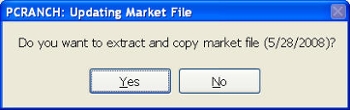
- Click the "Yes" button. Another dialog box appears:
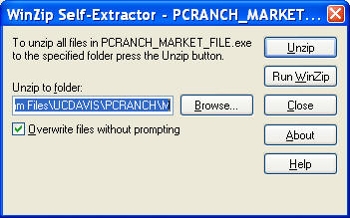
- The "Unzip to folder" field shows the default path of:
C:\Program Files\UCDAVIS\PCRANCH\M - If you have installed your PCRANCH on drive D, replace C: with D: in the path.
- Click the "Unzip" button. the weather files will be extracted and will be copied onto the target folder:

- Click OK and you are done.
The market file is compiled by:
Paula Gaspar García
Dpto. Producción Animal y Ciencia de los Alimentos
Escuela de Ingenierías Agrarias
Universidad de Extremadura
Ctra. Cáceres s/n 06071
Badajoz (SPAIN)
pgaspar@unex.es
