Download updated weather files
To download weather files for PCRANCH program follow these steps:
- Right click on the following zip file and save it onto your computer:
PCRANCH_WEATHER_FILES.ZIP (13 MB: 1/1/2009) - Once downloaded, use a program to unzip the file. It will contain a self-extracting .exe file.
- Delete all old weather files from "W" folder of PCRANCH at:
C:\Program Files\UCDAVIS\PCRANCH\W\
If you do not delete the old weather files, PCRANCH shows both the old and new weather files! - Double click on the downloaded self-extracting zip file. A dialog box appears:
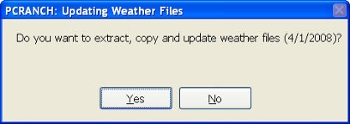
- Click the "Yes" button. Another dialog box appears:
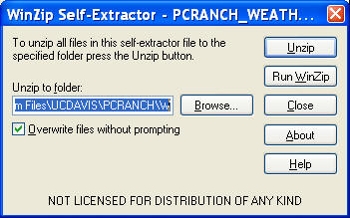
- The "Unzip to folder" field shows the default path of:
C:\Program Files\UCDAVIS\PCRANCH\W - If you have installed your PCRANCH on drive D, replace C: with D: in the path.
- Click the "Unzip" button. the weather files will be extracted and will be copied onto the target folder:
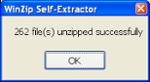
- Click OK and you are done.
The weather files are compiled by:
Farshid Haque
Graduate Student (Ph.D. program)
Department of Agricultural and Resource Economics
University of California
One Shields Ave
Davis. CA 95616 USA
Email: haque@primal.ucdavis.edu
