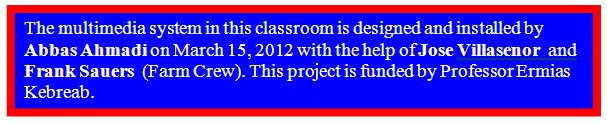

Present

Present

Present

Present

Present
Projector Control
The Projector Control is an Extron MLC 52 IR VC unit, which is installed on the wall next to the screen. This is where you control the LCD projector and volume. Next to the Projector Control is the Screen Control, which can be used to lower and raise the screen .
The instructions on how to use the Projector Control and the Screen Control is posted on the wall and is also available online at: 2423 Meyer - HOW TO TURN ON THE SYSTEM.pdf.
Laptop Connections
The system is fitted with a VGA cable and an audio cable for laptop connection. There is both wired and wireless network connection in this lab.
Screen
The screen is a wall-mounted automatic Da-Lite screen
LCD Projector
The system is fitted with a LCD projector. The projector is a Mitsubishi WD620U Projector. Please shut off the projector after use.
Service Information
LCD Projector Maintenance:
Once a year have the projector fan cleaned out. Lamp life is 4,000 hours.
Description: Replacement Lamp for Mitsubishi WD620U Projector
Lamp ID: VLT-XD600LP
Cleaning
Cabinet: Clean the cabinet by gently wiping it with a soft, lint free cloth.
Lenses: Clean the lenses by gently wiping with a soft, lint free cloth (do not use a paper tissue!). Clean by breathing on the lens to create moisture then wipe with lint free cloth (If need be, use a special optical cleaner only!).
Never use strong cleaning agents such as acetone or benzene! These substances can damage the surface and the anti-reflex coating!
Maintenance Schedule
- 3/15/2012: Initial instalation
Contact
Abbas Ahmadi (752-5886, abahmadi@ucdavis.edu)
