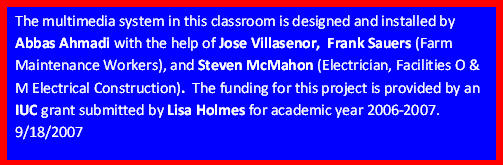

Present

Present

Present

Present

Present
Projector Control
The Projector Control is an Extron MLC 52 IR VC unit, which is installed on the wall next to the podium. This is where you control the LCD projector and volume. Next to the Projector Control is the Screen Control, which can be used to lower and raise the screen. An instruction sheet on how to use the Projector Control and Screen Control is posted on the wall and is also available online.
Laptop Connections
The podium, in the front of the room, is fitted with a cable cubby (black box on top towards the back right), where all the cables for a laptop connection are stored. It contains one power outlet, VGA cable, audio cable, and Ethernet cable.
Built-in Desktop Computer
The podium is fitted with a built-in desktop computer. It is installed on the top shelf, behind the front door. The computer is a DELL OptiPlex 960 Small Form Factor with Intel® Core 2 Duo at 3.16 GHz, 4 GB of memory, and 200 GB of disk space, running under Windows 8 Pro operating system (64-bit version). The Microsoft Office 2010 applications are installed on the computer. There two USB ports on the left edge of the monitor to be used for USB memory thumb drives. Please do NOT shut off the computer after use.
- Processor: Intel® Core 2 Duo at 3,16 GHz
- Memory: 4 GB
- Hard Drive: 200 GB
- Optical Drive: DVD/CD
- Operating System: Microsoft Windows 8 Pro (64 bit version)
- Network Devices: RJ-45 Integrated 10/100 LAN
- Audio: Integrated Sound with microphone and Headphone Jack
- Video: Integrated Video with VGA Port
- Monitor: DELL 19" UltraSharp Flat Screen
DVD/VCR Player
The podium is fitted with a DVD/VCR player. It is installed on the bottom shelf, behind the front door. The player is a Sony SLV-D370P DVD/VCR Progressive Scan Combo . The remote control is anchored to the player and can be used to operate the player. Please shut off the player after use.
Document Camera
A document camera is a digital overhead projector with a video camera. It projects whatever you have placed on the white space under the camera in real time (it will project both transparencies and plain pieces of paper). It is mounted on a cart next to the podium. The document camera is an ELMO HV-7000SX Visual Presenter
LCD Projector
The classroom is fitted with a ceiling mounted LCD projector. The projector is a Mitsubishi XD490U Projector with the following specification: Brightness: 3000 ANSI Lumens; Resolution: 1280 x 1024; Weight: 6.5 lbs. The maximum lamp life is 4,000 hours, so please shut off the projector after use.
The lamp may be removed from the side of the projector unit. This simplifies replacement without turning the projector around or over when suspended from the ceiling.
Screen
The screen is a Cosmopolitan Electrol Projection Screen - 60x80" - 100" Diagonal - Video Format (4:3 Aspect Ratio) - Matte White (Mfr # 40782).
Network Access
If your laptop is configured for DHCP, then you should be able to connect to the campus network. Note that you can access the campus network and not the Animal Science domain. There is no an active telephone line in the classroom.
Service Information
LCD Projector Maintenance: Once a year have the projector fan cleaned out. Lamp life is 4,000 hours.
Replacement Lamp for MITSUBISHI XD490U projector
Part Number: VLT-XD400LP
Maintenance Schedule
May 22, 2013: Projector Lamp is replace by Farm Crew
Contact
Abbas Ahmadi (530-752-5886, abahmadi@ucdavis.edu)
